8 Methods to Evaluate Scan Quality
Evaluating the scan quality of a page scanner typically involves assessing several key factors. Here are some steps you can follow to evaluate the scan quality:
Resolution
Check the resolution settings of the scanner. Higher resolution settings result in clearer and more detailed scans. Generally, 300 dots per inch (DPI) is considered standard for document scanning, while 600 DPI or higher is preferable for scanning images or documents with fine details.
Color Accuracy
Scan a document with different colors, including vibrant and subtle shades. Evaluate whether the scanner accurately reproduces the colors. The colors should be true to the original document without significant distortions or inaccuracies.
Sharpness and Detail
Examine the scanned documents for sharpness and level of detail. The text should be crisp and legible, while images should retain their clarity and fine details. Pay attention to any blurriness, pixelation, or loss of detail that may affect the readability or visual quality.
Contrast and Brightness
Assess the scanner’s ability to capture proper contrast and brightness levels. The scanned documents should exhibit a balanced contrast, with clear differentiation between light and dark areas. Additionally, ensure that the overall brightness is neither excessively dim nor too bright, resulting in loss of information.
Distortion and Skewing
Look for any distortion or skewing of the scanned images or documents. Straight lines should appear straight without any significant bending or warping. Any skewing can be particularly problematic when scanning documents that require precise alignment, such as forms or architectural drawings.
Noise and Artifacts
Check for any unwanted noise or artifacts in the scanned images. Common artifacts may include speckles, dust particles, or lines that are not present in the original document. A high-quality scanner should minimize such artifacts and produce clean, noise-free scans.
Speed and Efficiency
Evaluate the speed and efficiency of the scanner. Consider factors such as the time taken to scan a page, whether the scanner can handle multiple pages in a single batch, and whether it supports automatic document feeders (ADF) for improved productivity.
File Format and Compression
Examine the supported file formats and compression options of the scanner. Ensure that it offers standard file formats such as PDF, JPEG, or TIFF, which are widely compatible and suitable for different purposes. Additionally, consider the level of compression applied to the files, as excessive compression can result in reduced image quality.
Standard Scanner Target Examples
There are many types of targets that can be used for the evaluation of reflective scanners. The standard targets included in the ISO media list is a good starting point. Below are a couple of examples of those targets that evaluate most of the factors explained above.
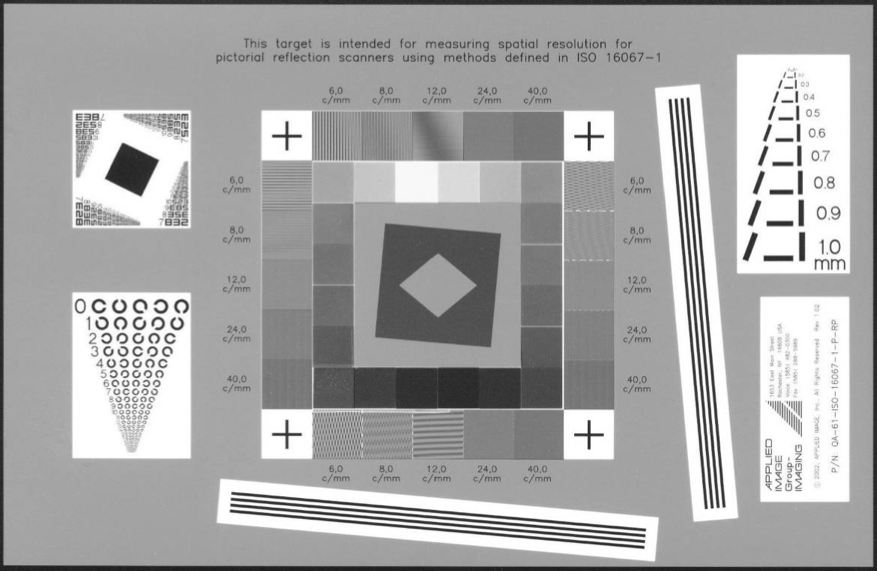
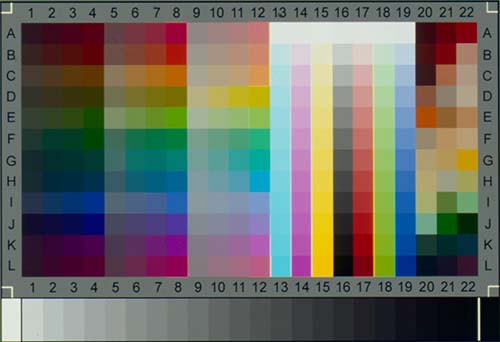
By considering these factors and conducting a thorough evaluation, you can determine the scan quality of a page scanner and make an informed decision when choosing or using a scanner for your specific needs.
Applied Image is a good company for standard and custom scanner targets: https://www.appliedimage.com/product-category/test-targets-and-charts/
Feel free to contact us about scanners and recommendations for your specific needs.